Add full-featured navigation to your Laptop, car-pc or ultra mobile PC with Garmin Mobile PC. Get maps, millions of POIs, easy-to-use navigation software, turn-by-turn directions that speak street names, route planning and more — all from the trusted leader in GPS navigation, Garmin.

(more details available in PDF info paper)
Navigate with Your Laptop/Car-PC
Packed with preloaded maps, millions of destinations and full GPS navigation capabilities, Garmin Mobile PC software turns your laptop or carpc into a powerful street navigator. Its intuitive interface greets you with two simple options "Where to?" and "View Maps." Easily look up addresses and services and get turn-by-turn directions that announce the names of exits and streets to your destination. Also receive automatic corrections if you stray off course. With Garmin Mobile PC, you can upload custom points of interest, such as safety cameras, and conveniently navigate to Outlook® Contacts.
Plan Ahead
Garmin Mobile PC includes advanced navigational features to take the worry out of traveling. With route planning you can save routes, specify via points and preview simulated turns on your computer. In addition, Garmin Mobile PC automatically sorts multiple destinations to provide an efficient route for errands, deliveries or sales calls. A trip computer automatically records trip data and a trip log provides an electronic bread crumb trail, so you can see where you've been on the map. Even avoid certain roads or areas.
Get Travel Information
Check the weather, gas prices, your flight status and hotel information when you travel with your laptop or carpc and Garmin Mobile PC. Get the weather forecast for your location or anywhere in the world. View hotel rates, ratings and amenities information from hotels.com. Check the status of your flight along with departure and arrival information. Even compare local gas prices when out and about. These free, real-time services from Garmin Online™ put essential travel information at your fingertips.
Maps & Memory:
Offboard navigation (mapping information resides on Garmin servers): no
Navigation software: yes
Street maps, including Points of Interest (POIs): yes
Waypoints/favorites/locations: 1000
Routes: 50
Features:
Voice prompts (e.g. "Turn right in 500 ft."): yes
Speaks street names (e.g. "Turn right ON ELM STREET in 500 ft.") : yes
3-D map view: yes
Auto sort multiple destinations (provides most direct route): yes
Auto re-route (fast off-route and detour recalculation): yes
Choice of route setup (faster time, shorter distance, off road): yes
Route avoidance (avoid highways, tolls etc.): yes
Hands-free calling with Bluetooth® wireless technology: no
Garmin Online™ or Dynamic Content services compatible (displays real-time traffic, weather, fuel prices and hotels.com data): yes (traffic excluded)
PeerPoints™ (send and receive GPS position): no
Scope of supply:
◦GPS 20x and DVD
◦GPS 20x and
◦DVD with City Navigator® NT street maps and Garmin Mobile PC software
◦Suction cups
Please
login for creating product ratings.
Your rating: 
Please tell us your opinion. Rate the product on a scale from 1 to 5. A value of 5 means the best possible rating.
If you want you also can leave a comment.
Your ratings are honored on many ways. Your report will help other customers to better judge about the products. And
you can benefit from reports other customers are giving.
In addition we credit 0.50 EUR for each given rating with comment and 1.00 EUR for each given rating with comment (more than 150 characters)
on your account. The credit will be substracted automatically on your next order !
We reserve us the right to delete given comments (for example on attempts to give comments with senseless content, copying of other comments, inserting of foreign content, abusing the system for financing orders).
"Fair-use-policy" does apply (as of rule of thumb you should give comments for products which you have purchased already. And your credit account only in rare cases will have 2 or even 3 digits). The credit can only be withdrawn by placing an order. It is not possible to get the credit cash or transferred in an other way.
Customer ratings:

Average rating, based on 40 ratings
|
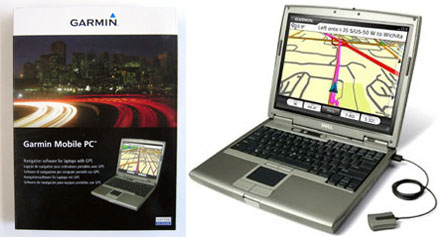

![]()





 CarTFT.com
CarTFT.com


 from
from 
 from
from  from
from
Nice navigator!
However, in case of a OS upgrade or reinstall, you need to go through some serious chatting with the garmin dudes to get the software up and running again (get a new server code).
Suggest, you do not make a OS upgrade of any kind after installing this and make a backup of your entire system.
And do not upgrade or reinstal your operating system!